How to create unique AMC sets for your customers
_blog opener.jpg)
Our promotions for the month can include sets or individual items. If our full range is discounted or even if we discount only a few items, this is ideal for your customer to create their own set. Below are a few pointers on how you can create these unique sets for your customer.

Step 1
Assist your customer to choose cookware and accessories that best suit their lifestyle and their current needs in the kitchen. Our range of cookware offers a variation in style such as saucepans, frying pans, roasters and stockpots as well as different sizing options.
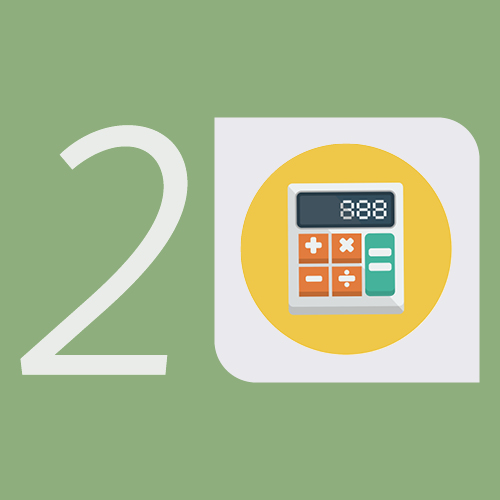
Step 2
Discuss with your customer how they would like to pay and what budget suits them best. Let your customer know what order types are available to them: Cash, PriceSaver and Interest Free Credit. PriceSaver orders are paid over 14 months and Interest Free Credit orders are paid over 15 months.

Step 3
Capture the products on your app to establish if your customer qualifies for a free gift. A minimum order value is set to qualify for our free gift, and this value as well as the gift differs from month to month.

Step 4
Use the AMC app to track the status of your customers order and ensure everything is on track. Remember to check what colour Visiotherm your customer prefers. Its always a kind gesture to follow-up with your customer once their cookware has been delivered.